Turning Off AutoPlay
AutoPlay is everywhere. It’s on Facebook, Twitter, Instagram, YouTube, Netflix, news websites, musician websites and number of sites that serve display network ads. Many users view AutoPlay as a useful tool when watching YouTube or streaming music on Spotify or Pandora. Conversely, autoplay is basically loathed everywhere else online. In this post, I list the benefits of turning off AutoPlay on your company’s website. At the end, I provide tips to make your web browsing experience better.
AutoPlay Is Annoying
Most internet users multi-task on their devices. It’s not uncommon for a user to stream music and research for a project at the same time. Another user might listen to podcasts while writing papers. Most people visit websites to find specific information. AutoPlay negatively disrupts the user experience. I took to Twitter to learn how users felt about AutoPlay. Here’s a sample of what I found:
Words cannot describe how much I hate videos that autoplay when I go to a website…
— Matt Shelton (@Seeuatthemovies) April 30, 2017
@dustin_temple10 when I have headphones on and an auto-play video in an article suddenly blasts in my ears
— Queen of AnCapistan (@syd_viciously) May 8, 2017
Here are some more reasons AutoPlay might annoy your visitors:
- They may be watching a video or listening to music from another website.
- They might prefer read your content before they watch the video on your website.
- Maybe they are enjoying some quiet time.
- They prefer to have a choice. Turning off AutoPlay gives them a choice.
AutoPlay = Higher Bounce Rates and Lower SEO Scores
Bounce rate is an internet marketing term used in website traffic analytics. Bounce rate represents the percentage of visitors who enter a website and leave or “bounce” rather than viewing more pages on the site. A high bounce rate negatively impacts your website’s SEO score.
AutoPlay Uses More Mobile Data
Streaming audio and video over the internet consumes data. For example, in 2014, Forbes published an article titled, ‘Facebook’s Auto-Playing Videos Are Blamed for High Data Usage Charges.’ Forbes learned that Facebook implemented AutoPlay for video on mobile apps and browsers at the same time ALS Ice Bucket Challenge went viral. Streaming videos flooded hundreds of millions of Facebook timelines. As a result, users exceeded their data limits.
AutoPlay Drains Phone and Laptop Batteries
Streaming audio and video uses more power than reading a book or editing a spreadsheet on your mobile device. As a result, websites that automatically play music or videos drain batteries faster. Consequently, it frustrates your visitors. Generally speaking, frustrated users do not become customers.
Turning Off AutoPlay Could Have Saved a Newsweek Journalist From a Seizure
In December of 2016, a Twitter user allegedly tweeted a seizure-inducing GIF to Newsweek journalist, Kurt Eichenwald. The user was indicted for “inducing a seizure with an animated strobe image.” The controversial incident has sparked debate across the internet. Critics of the indictment have drawn attention to the fact that Twitter’s AutoPlay feature could have been disabled by Eichenwald. I’m certainly not blaming Kurt for being attacked by a Twitter user but turning off AutoPlay does appear to be common practice for many parents with children who have been diagnosed with epilepsy. Turning off AutoPlay may have prevented a trip to the hospital. I’ll show you how to do it at the end of this post.
People Prefer Choices
If you’re using analytics on a website with autoplay enabled, check your bounce rate. Then, turn it off for a week and check it again. You should see a lower bounce rate resulting in a higher page ranking.
If a visitor made it to your website they are probably interested in your company. Give them the choice to play audio and video at their own convenience improves your chances of keeping them interested. By the same token, you will win more business.
As a heavy internet user, I believe turning off autoplay on my devices offers the best browsing experience. As a web designer, I believe in giving visitors a choice. All things considered, audio and video are essential to modern web design. Be that as it may, visitors want to make their own decisions. With this in mind, it’s best to add a play button.
How to turn off auto-play on 6 popular platforms:

Dustin Templeton is a digital marketing veteran and SMB consultant who works with business owners and entrepreneurs to maximize productivity and grow sales from the internet. Read his full bio here.



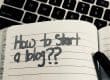




1 Comment