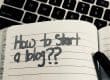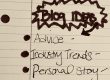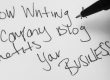Local SEO points new customers to your business when they search Google for your company’s products or services.
When people search for “online marketing nashville” or “online marketing near me” while they are in Nashville, Consonant Marketing appears on the first page of results. How do we do it? By implementing local SEO. At this point you are probably thinking, “okay great, what’s that got to do with me and what is local SEO?”
Answer 1: Everything.
Answer 2: Local SEO is the process of optimizing your website and internet presence to generate traffic from location-based searching.
More than 85% of consumers use the internet to find products and services and 90% read online reviews before physically visiting a business. If your company is not utilizing local SEO, it is losing revenue to the competition.
How people search
People search for keywords such as; “fresh seafood in Chicago,” “Auto Repair near me” and “best photographer in TN.” Notice anything missing? That is correct. The company name is missing. People only search for company names if they are already customers of that company or they already know the brand is reputable.
Why is this important? Because you have opportunity to make your company appear close to the top of the search results. Properly implemented local SEO builds brand awareness and ultimately, generates new leads and revenue for your business.
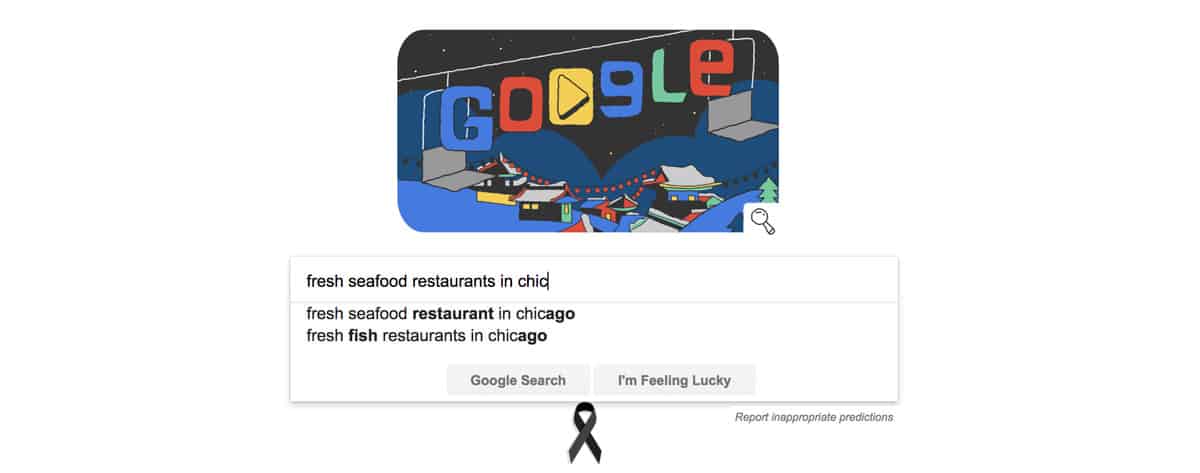
Let us run through a quick local search exercise:
First, write down the products and services your company offers.
Next, Google “your product or service in your city or near me” one product or service at a time.
Examples:
“Blues Music Club in Chicago”
“Chicago-style pizza in Nashville”
“Tax Accountant in Franklin”
“food delivery near me”
Now, look for your company and repeat the process for every product or service you wrote down. How did you do? Does your company appear on the first page of results for your company’s product and service offerings?
Finally, look for your competitors. Do they appear in the search results? If the answer is “yes,” do they appear near the top?
If your business appears at the top of Google searches in your city, you likely had some local SEO done at some point. Either that or you operate in a town/city with very little competition. If your business does not rank near the top of the results, use the remainder of this post as a guide to improve your company’s results.
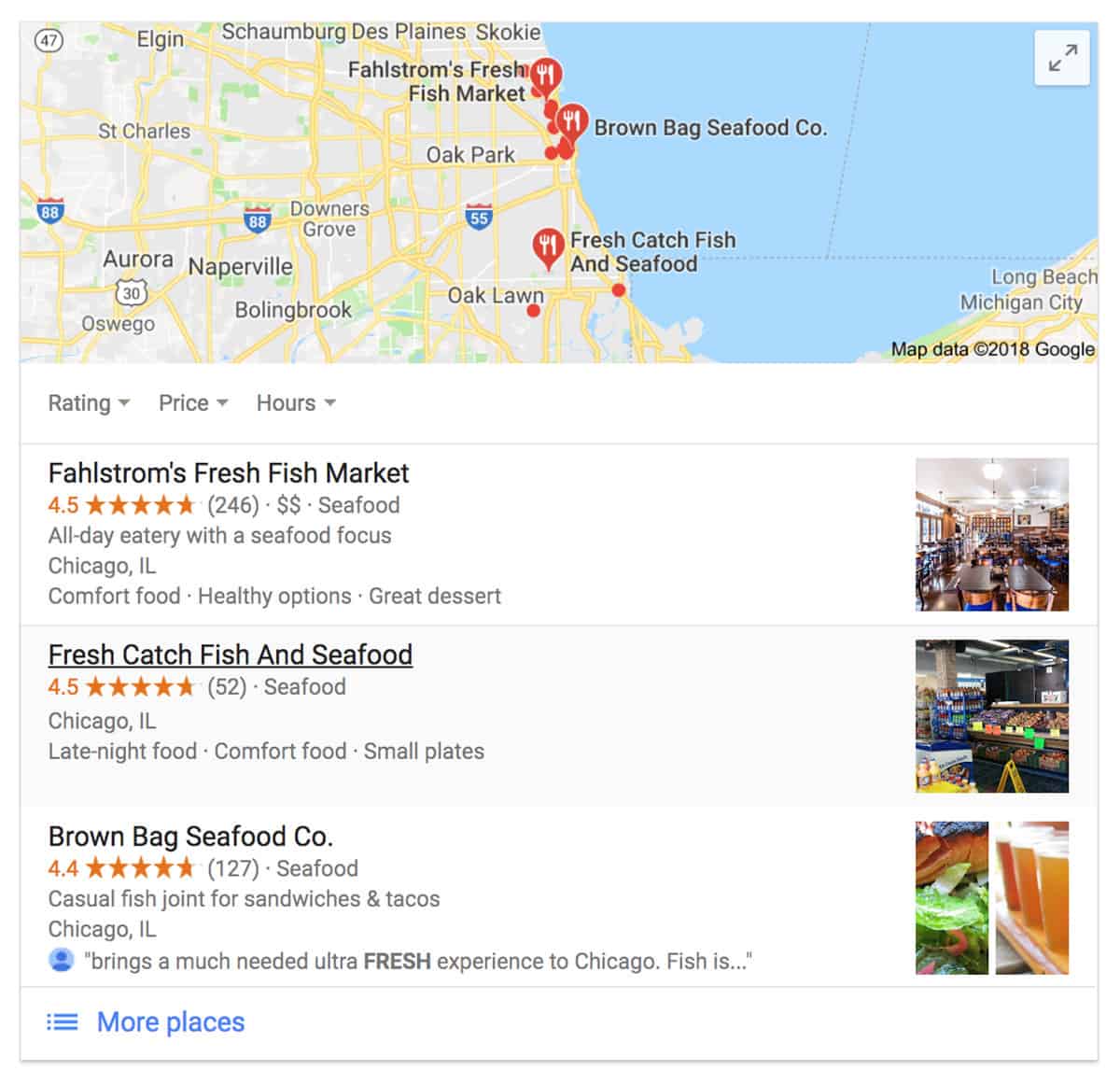
Image: What is Local SEO? • Search Engine Results Page (SERP) • Local Pack
Why Ranking Matters
Google users mostly tend to click on the top organic, or unpaid search results. A 2013 study shows that 91.5% of Google users click links from results on the first page, 4.8% click on the second page, and 1.1% click links on the 3rd page. In other words, if your company does not rank on page one, your company website is losing heaps of traffic.
If your business appears at the top of Google searches in your city, you likely had some local SEO done at some point. Either that or you operate in a town/city with very little competition. If your business does not rank near the top of the results, use the remainder of this post as a guide to improve your company’s results.
How to Rank on Page One of Local Search Engine Results Pages (SERP)
Google uses over 140 different ranking signals to determine where a web page appears in search results. Ranking signals appear on your web pages and off. In this post, I will cover the most important ranking signals and teach you how to implement a local SEO strategy for a single-location company.
On-Page Ranking Signals
On-page SEO refers to all optimizations necessary on your website. There are many ranking signals that can exist on your web page. The most important elements center around page content, user experience and page speed so this is what I cover in this post.
Copy & Content
Title and Meta Descriptions
Title and meta descriptions are likely the most important elements of you on-page local SEO strategy. The title and meta are the elements of text that appear when your website is displayed in search results. See image below. Make sure your title and meta accurately represent the information you provide on the page when a user clicks on your link. Writing appealing titles and meta descriptions is important because their main purpose is to get users to click on your link. More on that here.
Copy
The copy should be easy to read and your page should contain the target keyword in the title, subheading and be used at a 2% ratio to your total word count. Additionally, your website should have a copy to code ratio greater than 10%. Luckily, we have tools available to help us check these things. WordPress SEO by Yoast scans WordPress pages for this information as well as transition words, repetitive words and duplicate content. If there is one and only one thing you should take away from this post, it is this; WordPress + Yoast SEO are the best combination of SEO tools for non-technical small business owners on the planet. Using the two correctly produces page one rankings.
Here is a list of things to consider when writing copy for local SEO:
- Page Title
- Meta description
- Readability – Use the Flesch Reading Ease Formula
- Use transition words
- Avoid repetitive sentences or lists
- Do not use run-on sentences
- Avoid using passive voice
- Use your target keyword in the title, meta, subheading and first paragraph
- Insert internal links in your copy (link to other pages on your site)
- Use at least one external link in your copy (link to another website)
Read More: ‘Writing for Search Engines: How to Write Copy That Ranks in 2018
Optimized Media
Internet users love to look at images and watch video when they visit a website. Search engines basically hate large images and video files because slow mobile phone internet connections cannot load them well. Thankfully, we can optimize media for search engines without sacrificing the user experience. Naming and compressing your images in Photoshop before uploading them to the server is strongly recommended. We also recommend compressing the images after they are uploaded to the server. Serve SVG and WebP files when available.
Take advantage of YouTube to serve video from your site. YouTube is the world’s second-largest search engine so take advantage of it and embed your website’s videos instead of serving them from your servers. If you absolutely need to serve video from your company’s website, we strongly recommend using a CDN. More on CDNs in a bit.
Location and Contact Information
Provide up-to-date information about your company. Include the company name, address, phone number, email, social media links and business hours on the contact page. Make it simple for users to find this info. Adding it to the website’s top bar and footer usually makes it visible on every page. Use the schema.org markup structure for this data. Most SEO plugins handle this for you so just check Google’s testing tool here to make sure your information is correct.
Adding a Google Map and listing directions to your business from every direction will improve your local SEO rankings. It does not take a long time to add these features and the payoff is huge. Basically, it is an easy decision.
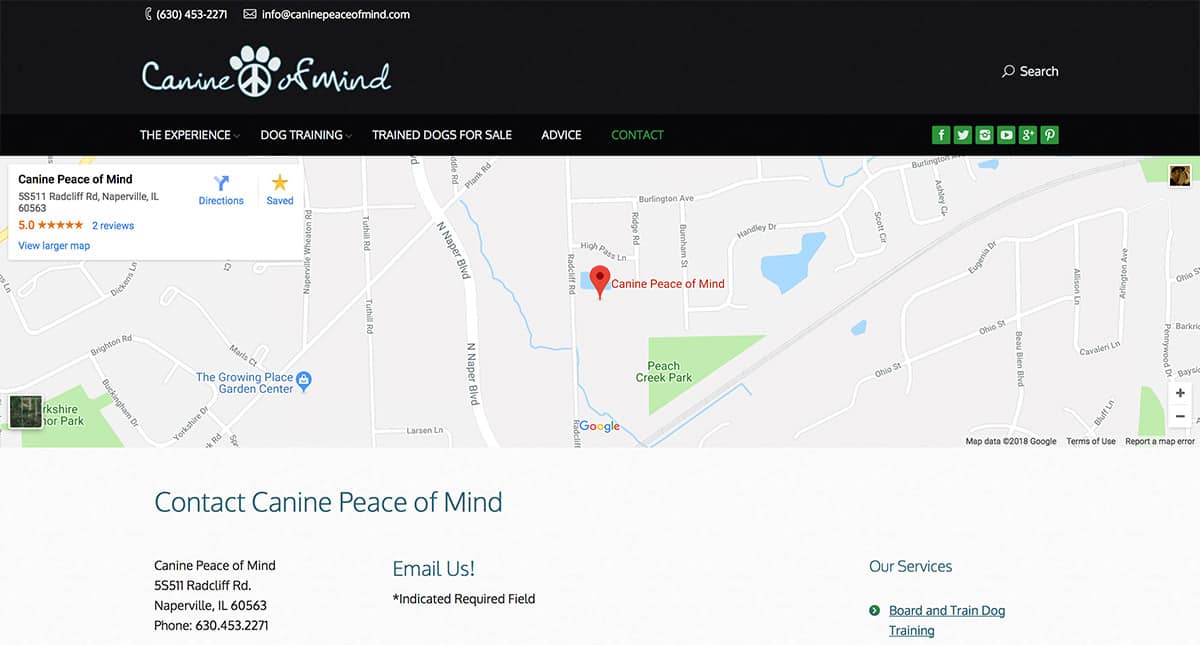
Image: What is Local SEO? • Contact Page w/ Google Maps Integration
Credibility Markers
It is important to add credibility markers to your website, especially when it comes to local SEO. Credibility markers are ranking signals that help build a new visitor’s trust in your business.
Reviews
Positive reviews are great for new visitors to see and great for your business. They are also a ranking signal. Place reviews on your landing pages and link to them if possible. Google, Yelp and Facebook reviews matter the most so we recommend asking your customers leave reviews on those sites. At the same time, we do not suggest discouraging them from leaving reviews on other websites. All reviews matter.
Testimonials
Testimonials are fantastic because they come from real people who are willing to put their reputation on the line for you. Collect as many as you can and display them on your website. They are a direct reflection of the quality of work your company provides.
Case Studies
Case Studies are great for services companies because they show how a project was handled from beginning to end and display the benefits of working with your company.
Awards and Industry Recognition
List industry specific awards and recognition. Add badges, certifications and “best of” lists your company has made its way onto. There is no reason to not list recognition on your website. It builds credibility with your visitors and gives the company a chance to show off its accomplishments.
Author Pages
If you have a blog, create author pages. Especially in the era of “fake news,” people tend to follow writers they know and trust. Author pages are a great way for a visitor to view all the writing by a specific author on your website. At the same time, the authors are more likely to promote your website.
Company Bio
Your company bio is another important credibility marker. It shapes visitors’ first impressions. A strong biography positively reflects who you are, what you have accomplished and what your business represents.
Owner and Staff Bios
Owner and staff bios are written to showcase what is unique and special about everyone at your company. These bios are more personable and can briefly mention additional personal information such as favorite hobbies, family, etc. Salespeople find these bios incredibly helpful when pitching the company to potential clients.
Policy Pages
Make sure to add your company’s privacy policy and terms of use. If you sell products online, your site needs payment, refund, guarantee and warranty policies. It is also a good idea to add a site map link to your page.
User Experience
Per Wikipedia, user experience (UX) refers to a person’s emotions and attitudes about using a product, system or service. In our case, we are referencing your website’s UX. UX elements that impact your local search rankings are listed below:
Works on all devices:
Your company website should look and function across mobile phones, tablets and desktop browsers. Google is rolling out its “mobile-first” search index. As TechCrunch states, “The goal with the change to a mobile-first index has to do with how people access the web today – that is, they do so on their mobile devices, like their smartphone.” This means your website needs to work on mobile and it needs to load fast on mobile to rank. You can achieve this by implementing responsive design and Google’s AMP initiative on your website.
Navigation:
Your company website should be easy to navigate. Users do not want to click five times to find the information they are looking for. Make sure your most important pages are visible from your main menu on desktop and your mobile menu on mobile devices. Design with the end user in mind. In other words, make links and buttons easy to read and make sure your website’s most important information is easily accessible.
Copy
If website’s copy is easy to read, your visitors will have a better experience. As a result, the odds that the visitors will interact with the site and share it are greatly enhanced. Again, use the Flesch Reading Ease Formula to achieve the best results.
Color Scheme
Color is an incredibly important factor in UX. As Proto.io states, “Picking the perfect palette can be the difference between designing a meditation app that actually helps users relax and one that causes them to want to toss their phone at the wall.” The same goes for your website. The wrong color combinations can send users away from your website just as fast as a perfect headline can bring them there. Our advice: Study color and use it sparingly. High bounce rates negatively affect your page rank and bad color combinations produce high bounce rates.

Speed
In January, 2018 Google announced ‘that starting in July 2018, page speed will be a ranking factor for mobile searches.” This means sites that load fast on mobile devices will rank higher than sites that do not. How do you make your website load fast on mobile devices? Use these tools:
Compression
Compression makes your files smaller and is essential to implement if you want your website to load fast and rank in searches. Google checks your server for compression when it crawls your website. Per their definition, “Enabling gzip compression can reduce the size of the transferred response by up to 90%, which can significantly reduce the amount of time to download the resource, reduce data usage for the client, and improve the time to first render of your pages.” Click here to learn how to enable compression on your server.
Image Optimization
Large images that need to be resized by code and loaded by a mobile device can absolutely destroy your Page Speed scores. Thus, image optimization is necessary. We recommend using Photoshop to resize and compress your images, then optimize them again on your web server. As I stated earlier in this post, there are numerous image optimization plugins available WordPress. Consonant Marketing recommends using EWWW Image Optimizer or ShortPixel because they are cost-effective and efficient. If you’re looking for free optimization, JetPack by WordPress.com provides it.
Page Caching
WP-Rocket has a great post about page caching in which they state, “When a visitor comes to your WordPress site, their browser talks to your web server which loads up WordPress – this involves PHP processing, making requests to your database, sending files back to the browser to finally be assembled into a fully formed webpage. This can take several seconds – an eternity to modern web surfers. Caching replaces that process by sending a static HTML file to the browser instead, which is much faster.” If you would like page caching explained in plain English, I suggest reading their post.
The takeaway is this: At Consonant Marketing, we recommend implementing page caching on your website. There are no instances where we do not. It is not optional if you want to implement a proper local SEO strategy. Use a caching plugin. WP Rocket is an awesome paid plug for WordPress. If you are looking for free, we recommend, W3 Total Cache.
Minification
Minification works by analyzing and rewriting the text-based parts of a website to reduce its overall file size. JavaScript, CSS and HTML files can be minified. Because less unnecessary data needs to be downloaded, your visitors download your website faster. Minification is a page speed factor and a ranking signal. Most caching plugins handle this for you so there is no need be afraid of the technical side.
CDN
Per Wikipedia: “A content delivery network or content distribution network (CDN) is a geographically distributed network of proxy servers and their data centers. The goal is to distribute service spatially relative to end-users to provide high availability and high performance.”
In other words, CDNs copy your data to multiple servers spread across the world so your website loads fast no matter where your visitors are searching from. Using a CDN is not a requirement for local SEO but it will make your website load faster.
Speed Test Tools:
Google PageSpeed Insights: PageSpeed Insights analyzes the content of a web page, then generates suggestions to make that page faster. People have criticized Google for relying on this tool because it does not necessary reflect reality. For example, it checks for concatenation on HTTP/2 websites. HTTP/2 does not require concatenation and runs faster without it. We expect updates eventually, however, the tool is still good for pointing out best practices.
GTmetrix: GTmetrix is our preferred free speed test tool because it reflects real-world speeds and lists every url, script, image, etc. that might be causing your website to slow down.
Pingdom Tools: Pingdom also offers a free page speed test that allows you to test the load time of your web page, analyze it and find bottlenecks. Pingdom also uses Google’s PageSpeed Insights, so we run into the same HTTP/2 problems there. Regardless, it is a fantastic tool.
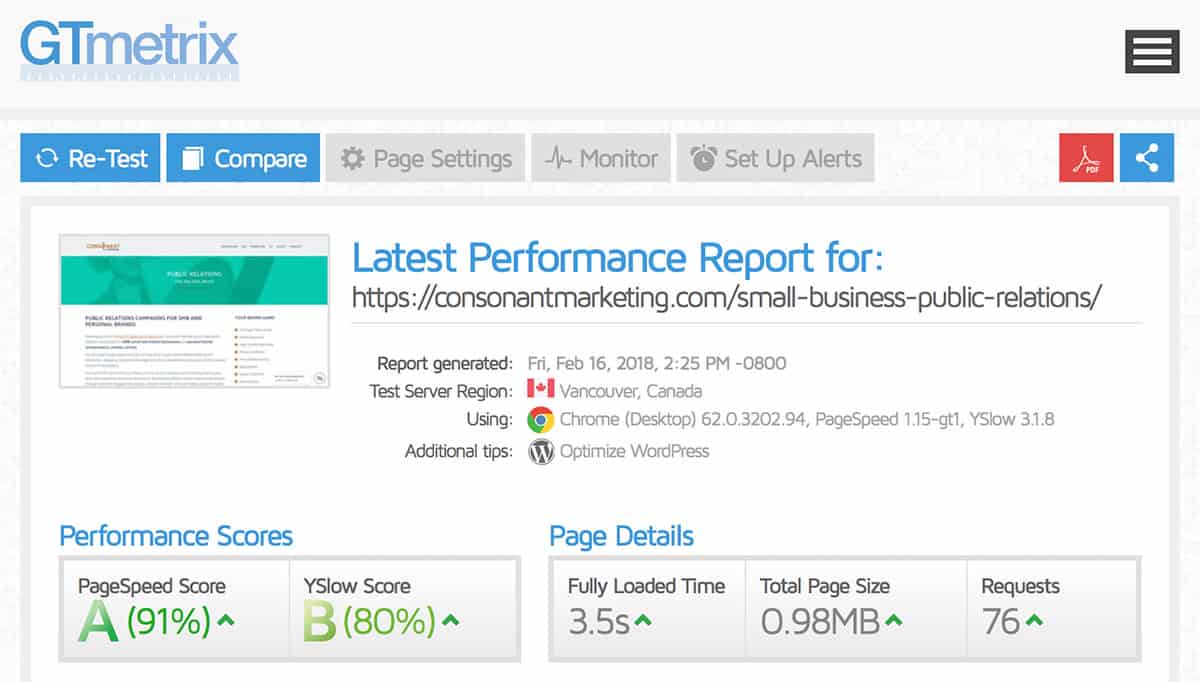
Image: What is Local SEO? • GTmetrix Page Speed Test Results
Hosting
Make sure your host does not suck. Most shared hosting plans from GoDaddy, Hostgator and other hosts that offer cheap hosting… suck. There is no other way to put it. If you are serious about local SEO you should be serious about hosting. We recommend using hosts such as; WP Engine and SiteGround. If you are looking for a cheaper alternative to those two, FastComet is great.
Security
HTTPS
HTTPS, short for Hyper Text Transfer Protocol Secure, is the secure version of HTTP. The ’S’ stand for secure. HTTPS, used in tandem with a SSL certificate, adds encryption to the communication between web browsers and servers on the internet. It is equally important to know that Google uses HTTPS as ranking signal. I covered this in a previous blog post. You can read it here if you are interested.
Otherwise, the takeaway is that using HTTPS improves your website’s search engine rankings.
Updates
Website maintenance is essential to providing a great visitor experience. Your visitors deserve a safe, secure and fast browsing experience. For the most part, this experience is provided by keeping your website’s server, CMS, themes and plugins up to date. Hacked websites do not rank.
Off-Page Ranking Signals
In layman’s terms, off-page SEO refers to all information online about your page – that does not live on your page. Search engines crawl the entire internet and gather everything they find about your business and display it on SERPs (search engine results pages) for keyword searches. Every link to your site, every review about your company and every social media post are used to determine your ranking. I know, it is a ton of data!
Here is what you really need to know: Get as many links from high authority domains pointing to your website as you possibly can. It is a bit more detailed than that, however, it is the overall gist. You can learn more about domain authority here. For our purposes, we are going to stick with top directories and local sites.
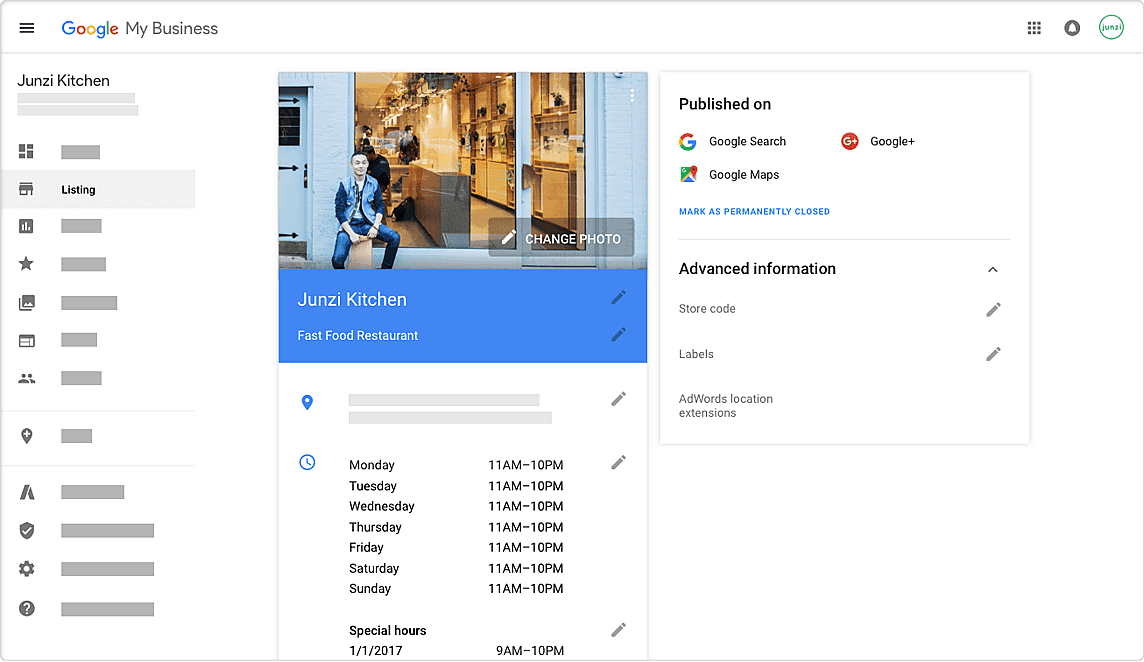
Image: What is Local SEO? • Google My Business
Google My Business
If your website is the center of the overall universe for online visibility, Google My Business is the center of the local universe. In addition to your website, Google prominently shows your Google My Business listing for important local terms that people search for on both desktop search as well as mobile search. Setting up Google My Business is essential to implementing a successful local SEO strategy. You also want to configure Bing and Yahoo local business pages. Learn how to configure these services by clicking the links below:
Social Media Platforms
Claiming your business real estate on the most important social media sites is key to successful Local SEO. Google+, Facebook, Twitter and LinkedIn are important pieces of your online presence. In addition, these platforms provide a foundation for modern business networking and are effective tools for connecting, listening and sharing information with colleagues, clients and potential clients. Top level social media platforms include:
- YouTube
- Google + (Google still thinks so)
Reviews
Positive reviews are essential for local SEO. 85% of consumers said they read up to 10 reviews before they trust an online business. Reviews are a ranking signal and heavily affect your page rank and need to be taken seriously. Top level review sites that affect your small business’ local SEO page rank are listed below:
- Google My Business
- Yelp
- Amazon
- Trip Advisor
- Yellow Pages
- Manta
- BBB
We strongly recommend claiming your business profile on all applicable review sites and responding to all customers who leave reviews about your business.
Directory Listings
Top Local Directories are online directories that have high domain authority and allow you to claim. Having an accurate and consistent representation of your business’ name, address and phone number is extremely important. The following directories provide high domain authority backlinks to your website:
- Yelp
- HotFrog
- com
- CitySearch
- com
- SuperPages
- Manta
- InsiderPages
- MerchantCircle
- Best of the Web Local
- Dex Knows
- Kudzu
- FourSquare
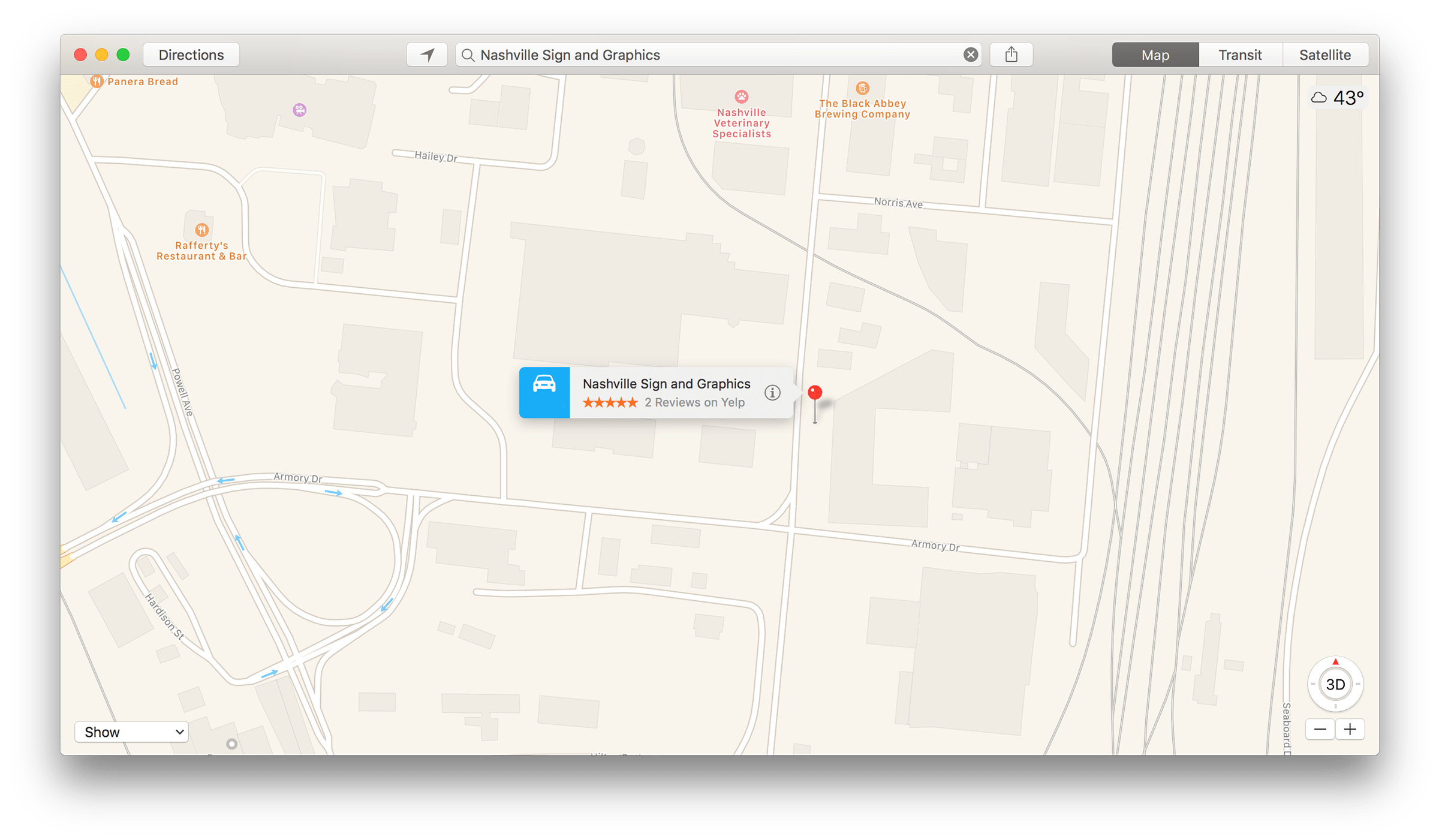
Image: Apple Maps
Maps
Optimize map directory listings. Again, having an accurate and consistent representation of your business’ name, address and phone number is extremely important. Map directories are listed below:
- Apple Maps
- Waze
- MapQuest
- TOMTOM
- Acxiom
- Nokia Maps
How Long Does It Take for Local SEO to Work?
Now that you made it to this point in the post, you are probably wondering how long it takes for a local SEO campaign to start generating leads. The answer is about 6 months. There are a ton of tasks to perform and it you really cannot automate the process if you are doing it the correct way. Ask yourself the following question:
Is spending 6 months on a local SEO campaign worth saving tens or even hundreds of thousands of dollars by no longer needing to pay for PPC ad campaigns?
The answer is “yes.” If you do not want to spend the time on implementing a local SEO strategy, you can always hire us to do it for you. We love these campaigns because the ROI is huge! Our clients are happy and we are happy to help them drive new business to their websites.
How Much Does Local SEO Cost?
If you do the work yourself, local SEO campaign costs are small. The costs include web hosting and any premium plugin prices. Most of the directory listings and social media profiles are free, however, it is important to point out that these campaigns are incredibly time-consuming so if your time is valuable it makes sense to hire somebody to do the work for you.
If you want to hire a company to implement your business’ local SEO strategy, pricing starts at $500 per month and increases from there depending on how many keywords you are targeting and how much content is needed to rank in those searches. If this is something you are interested in doing, contact us. You will thank yourself later!

Dustin Templeton is a digital marketing veteran and SMB consultant who works with business owners and entrepreneurs to maximize productivity and grow sales from the internet. Read his full bio here.